github pages可以用来搭建自己的个人网站,所有的网页文件存储在自己的github仓库中,十分方便轻量,而且还可以进行版本控制。另外,目前几种主流的博客框架如jekyll、hexo、hugo等都比较成熟,可以制作出很美观的个人网站。之所以选用hugo是因为安装比较方便。
1. 静态博客框架列表
hugo https://gohugo.io/
jekyll https://jekyllrb.com/
hexo https://hexo.io/
2. hugo部署
2.1 ubuntu下安装
1
sudo apt-get install hugo
2.2 manjora
2.3 macOS
1
2
3
4
# 安装hugo
brew install hugo
# 验证安装
hugo version
3.建立博客
3.1 建立新网站
3.2 使用模板
我使用的是 https://themes.gohugo.io/theme/ezhil/ 模板,其github地址为 https://github.com/vividvilla/ezhil
1
2
3
4
5
6
7
cd myblog
git init
git submodule add https://github.com/vividvilla/ezhil.git themes/ezhil
# 把样例网站的配置文件和博客复制到本网站
cp themes/ezhil/exampleSite/config.toml .
cp -r themes/ezhil/exampleSite/content .
cp -r themes/ezhil/static .
3.3 修改配置文件
修改config.tomlhttps://github.com/vividvilla/ezhil 上的指导进行修改
baseURL = ""
主要修改标题、副标题等,简单修改后的效果如下
3.4 添加文章
1
hugo new posts/new-post.md
新建的markdown文档在content/posts/目录下,按照前几个markdown文件的格式进行编辑即可,注意要想让文章显示在网站上得设置draft为false
3.5 预览效果
在myblog文件夹下运行
打开http://localhost:1313/ 即可预览网站效果
4. 发布到github pages
在github上新建两个仓库,myblog以及username.github.io(username替换成用户名),其中username.github.io必须为public。
1
2
3
4
5
6
# 关联远程仓库
git remote add origin [email protected] :<username>/myblog.git
# 生成静态文件,保存在public文件夹下
hugo
# 将public文件夹关联<username>.github.io仓库
git submodule add -b master [email protected] :<username>/<username>.github.io.git public
使用脚本来将本地文件推送到远程仓库,新建deploy.sh文件,填入以下内容
1
2
3
4
5
6
7
8
9
10
11
12
13
14
15
16
17
18
19
20
21
22
23
24
25
#!/bin/sh
# If a command fails then the deploy stops
set -e
printf "\033[0;32mDeploying updates to GitHub...\033[0m\n"
# Build the project.
hugo # if using a theme, replace with `hugo -t <YOURTHEME>`
# Go To Public folder
cd public
# Add changes to git.
git add .
# Commit changes.
msg = "rebuilding site $( date) "
if [ -n " $* " ] ; then
msg = " $* "
fi
git commit -m " $msg "
# Push source and build repos.
git push origin master
最后运行这个脚本文件即可
1
2
3
# 添加可执行权限
chmod +x deploy.sh
./deploy.sh
以后在本地进行修改后,只需要执行一次该脚本文件就可以完成更新
最后网站的域名为https://username.github.io/ ,可以访问我建的样例网站进行参考 https://univerone.github.io/
参考
https://pages.github.com/ https://gohugo.io/hosting-and-deployment/hosting-on-github/ https://github.com/vividvilla/ezhil 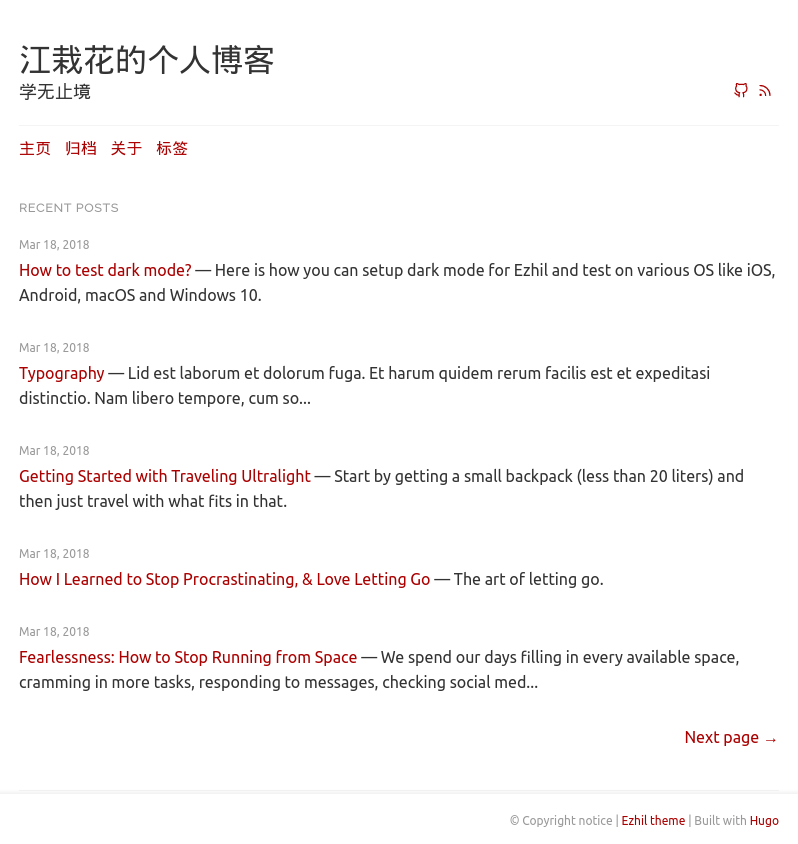
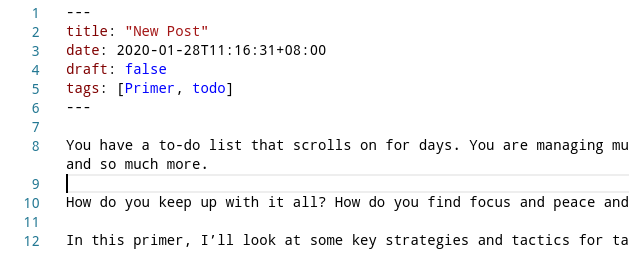
 UNIVERONE
UNIVERONE